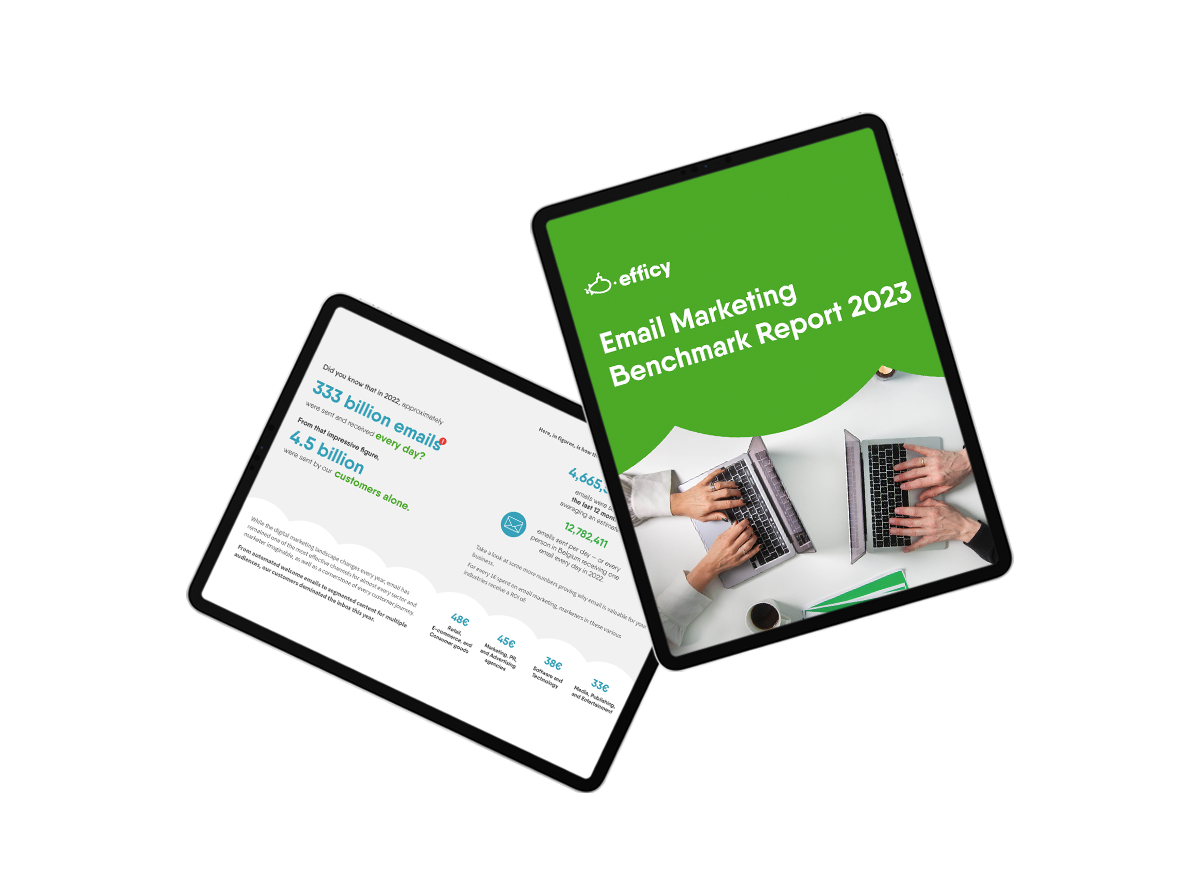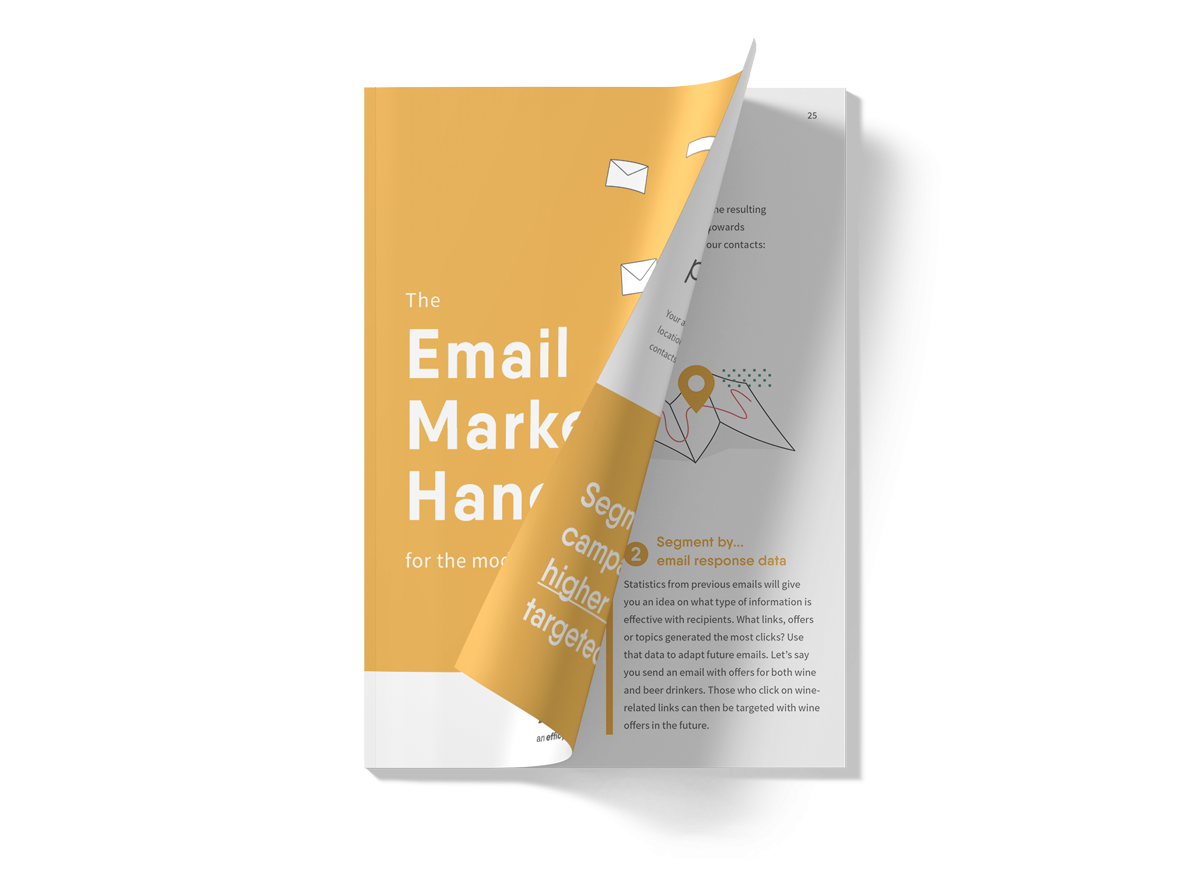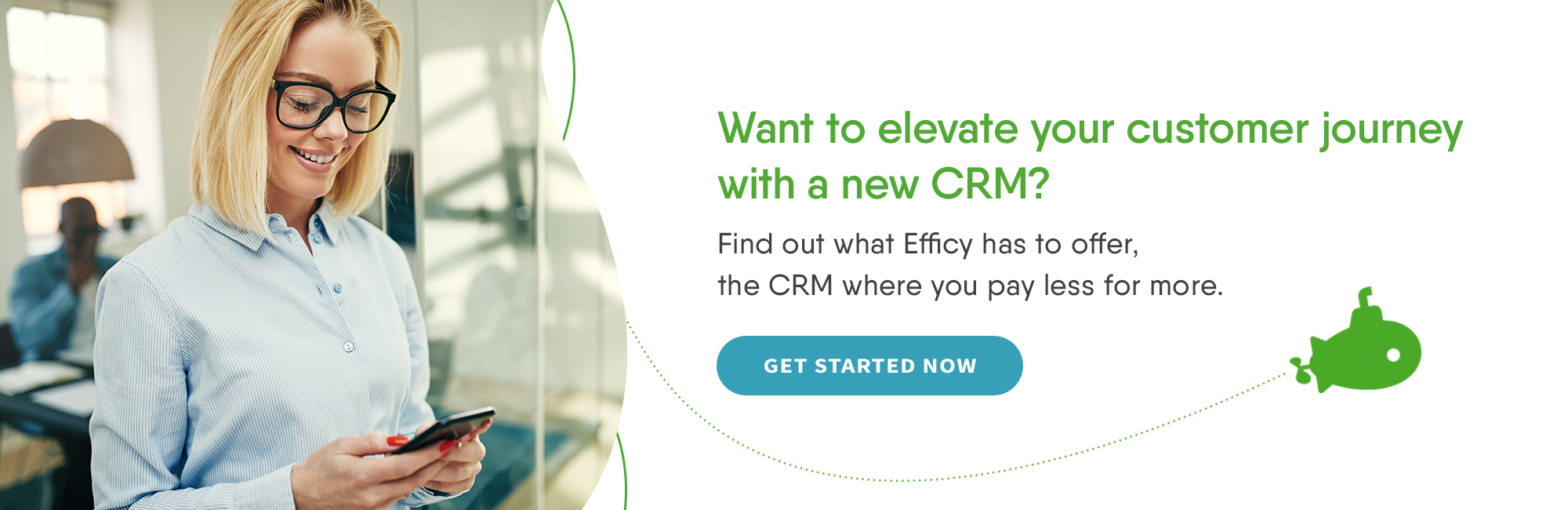Image blocking
Do you use images in your newsletter? The answer is probably yes – images are an essential part of email today. But it is also one of the most problematic areas to deal with for anyone involved with email marketing. Many email clients does not display images by default, but demand that the user approves this manually.
We have written about blocked images many times before. But there are good reasons to get back to basics on the subject of images in newsletters. The conditions are constantly changing for anyone who sends e-mail and what was the practice for only a year ago may have changed completely if one of the major e-mail clients has been updated.
For our own part – when we send out our newsletter – we must think of Microsoft’s Outlook and Entourage clients, but increasingly also web clients such as Gmail and Hotmail. The statistics differ between various industries and it may be good reason to find out how the majority of your readers decide to open their letters.
Plan your newsletter: how many images do you need?
Start your planning as early as the design stage: how many images should we have in our letter? Is the entire design based on images, or are they an added flavour? If your letter needs images, then you should use them. There are many occasions when a text version is simply not enough, and then you have to do everything you can to make your letter deliverable, so that as many recipients will open it as possible.
Summary: a good letter should …
• come to a recipient who really wants it
• display images in a good way in as many email clients as possible
• not get stuck in any of the most common spam filters
• be legible and possible to understand even if the images are not displayed
Ask to be a trusted sender
To be a trusted sender means that the recipient has told their email client to trust you. The email client assumes that you will not post spam, lets the messages through and displays the images automatically. The term “trusted sender” may look a little different in different email clients, but the important thing is as a general rule that you are added to the address book – then the system knows that whatever comes from that particular address is OK.
How to make a good newsletter without images
You should always use plain text for the contents of your letter. If the text is placed within an image, it looks nice – but if the image is blocked, there is no way to read the text. You have sent a letter without content.
A good subject line explains the key point of the letter. It is essential for making the recipients open the letter and it encourages readers to allow images to be shown.
Use informative links as calls to action in the letter. You want your readers to move from the letter to an environment that you control completely – your own web site. Use image links, but also text links that generate clicks. Take the extra time to write something that does not say “Click here” or “Read more” – it is well worth the effort!
Write ALT texts to all your images. An ALT text describes what is pictured, giving you an idea of the content even if the image is blocked or if you for some reason use a text-to-speech program to read the contents of the letter.
Design for readers on the move
Email and images in newsletters work quite well on mobile devices today. There is a significant difference compared to the situation a few years ago, when it was quite difficult to manage e-mail on the move. The technology has taken huge steps forward, not only in terms of handheld devices but also the technology and infrastructure surrounding them – today, limited bandwidth is not even an issue.