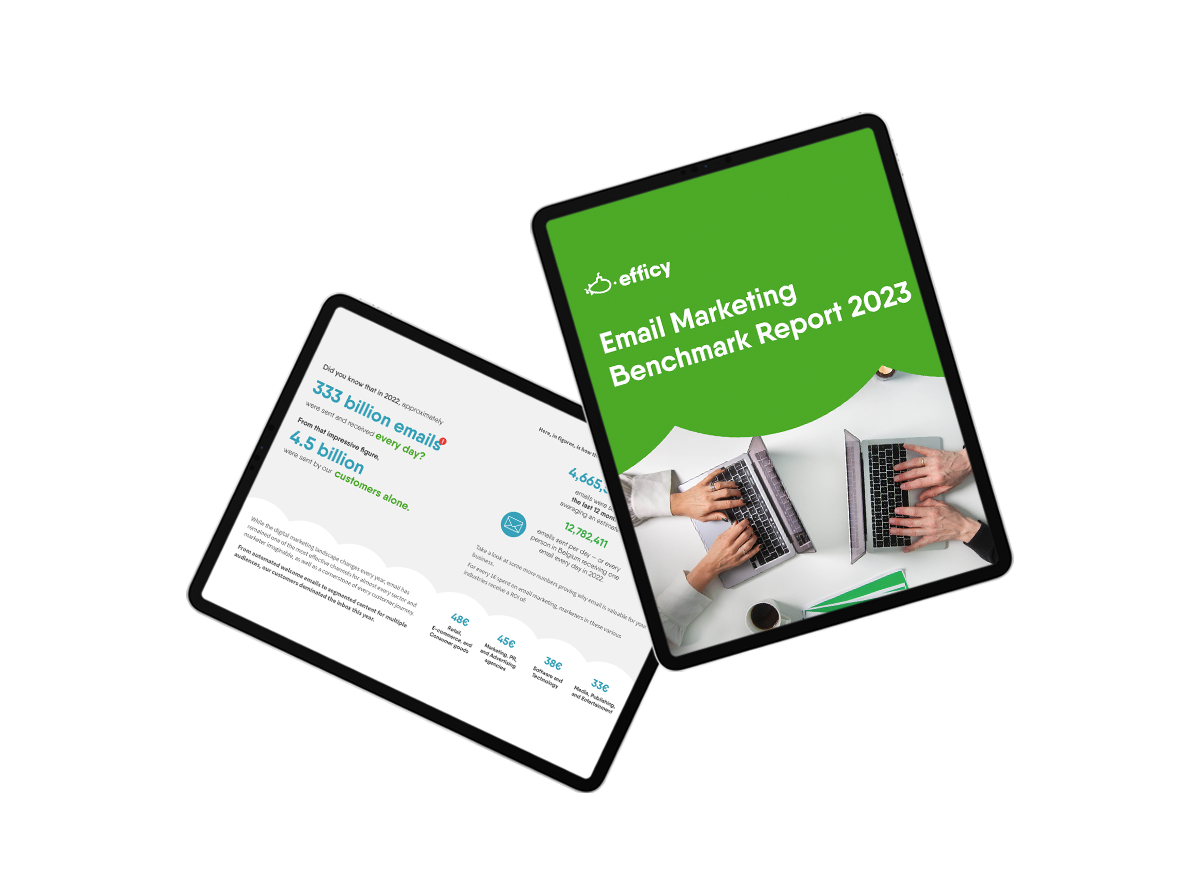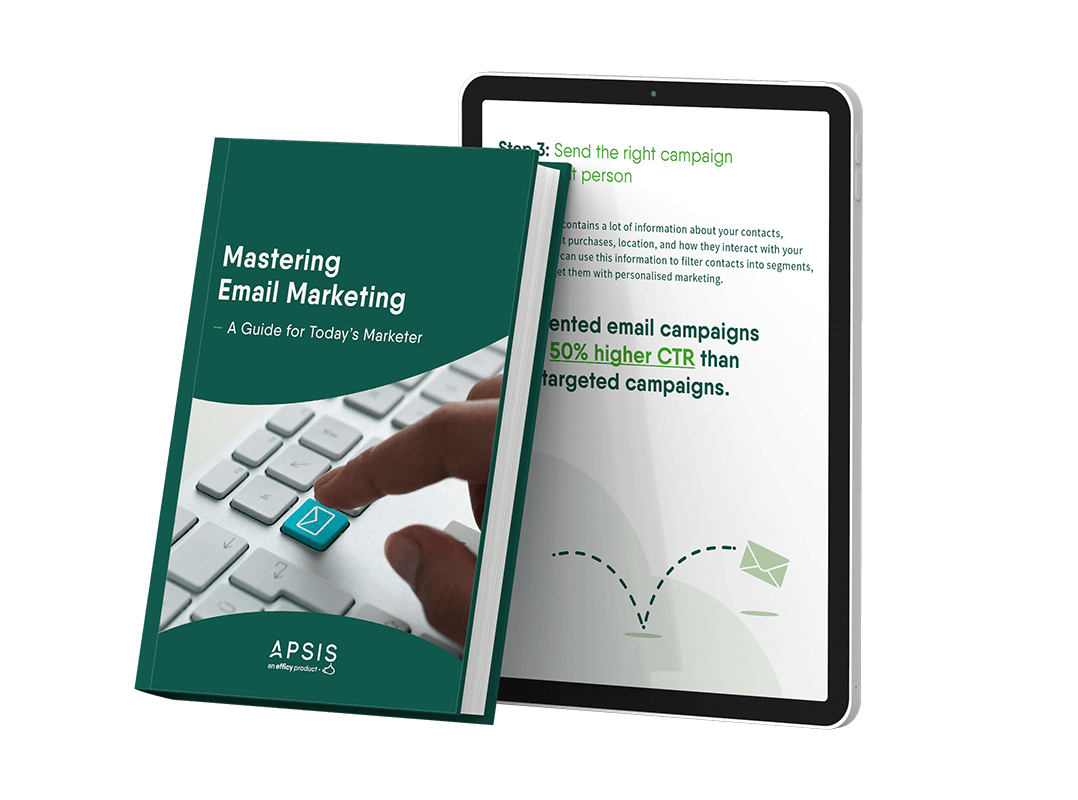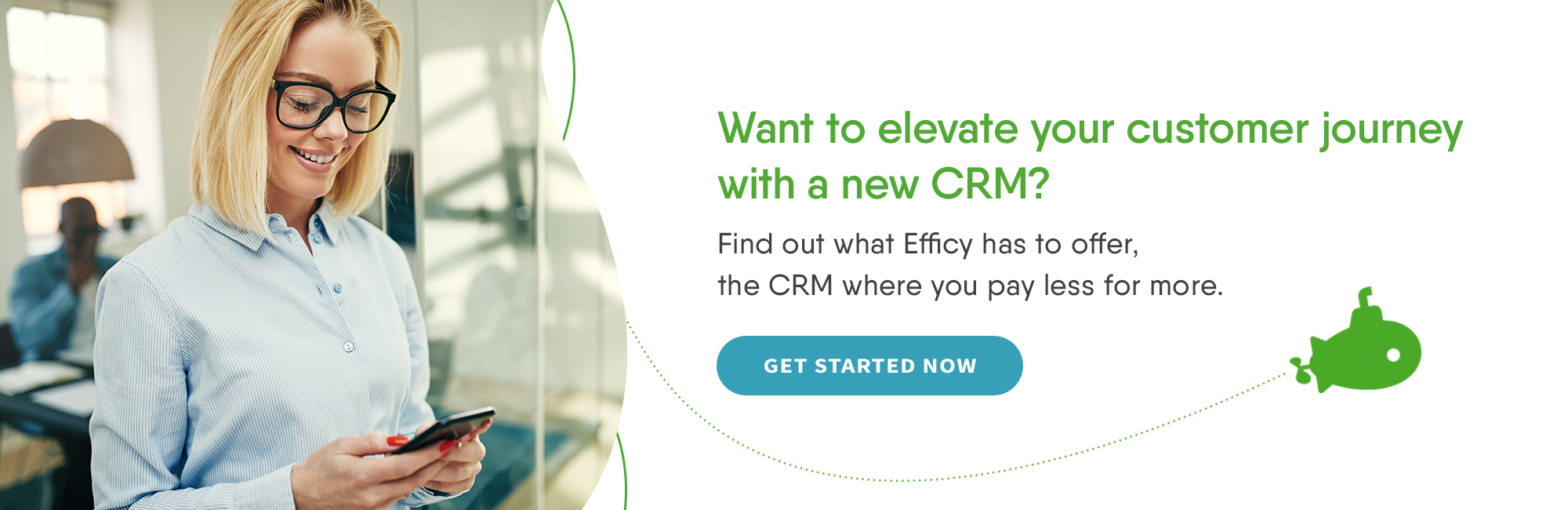14 Best Email Design Tips
As a special holiday treat, we thought we’d share with you some of the most burning questions that came up during our Email Design webinar - with answers, of course.

Q: What tools should I use for making GIFs?
A: Honestly, making GIFs is quite simple - if you’re a designer with access to platforms like Photoshop, Keynote, or even After Effects. So we would recommend asking your in-house design superstars for some GIF support. If you’d like to make them yourself, be prepared for some challenges though, as it’s not only a question of software but also having “a GIF mindset”. You need to decide if you want to make GIFs from photos or videos, what file size you need, how much animation you actually need etc. If you’re still interested, look up apps like GIF Brewery, GIF Animator or other web-based GIF apps. We will also hold a webinar on GIFs in early 2016, where we will give you personal GIF tips and tricks, so stay tuned!
Q: When will Gmail handle responsive emails?
A: We get asked this a lot, and we’re sad to say that we still don’t have the answer. We’re keeping our fingers crossed for a fix coming soon though, so watch this space!
Q: Do emojis work in subject lines?
A: The most common emojis are supported by all major email clients and show up in subject lines, like ♥️ ★ ☀️ ❄. As for others: most email clients support their own versions of emojis, so they will also show up in one way or another. We suggest testing your sendings by using different or common clients to discover what actually shows up in your subscribers’ inboxes: this way you will also get the same experience your subscribers will have.
Q: What possibilities are there for including videos in our newsletters?
A: Videos aren’t supported in most email clients, so we wouldn’t recommend embedding them into newsletters. It’s much better to link to an external webpage, where they are supported. Why not transform a part of the video to a GIF with a play icon instead, or still images, or even cinemagraphs which they can click to get to the video itself?

Q: Are there any tips for designing journalism (e.g. news) in newsletters?
A: We usually suggest a “less is more” approach, that is make sure that each news item has a short, catchy headline and a small lead/introduction text which drives readers to to the full article, so that they can pick out the relevant ones for themselves easily. Of course, if you only have one news item, you shouldn’t link to an external landing page, but include it in the newsletter itself. Don’t forget about the images either! Always include (thumbnail) images if possible, and make them clickable, as visuals catch much more attention than lots of text. Another solution is to have an RSS feed pulling an XML module list with all your articles - but don’t forget to check that it also works on mobile and is clickable!
Q: What number of characters should I use for subject lines to make sure they show up properly in mobile?
A: Use no more than 35 characters (with spaces) for the subject line, and no more than 85 characters for the preheader to make sure your message isn’t cut off. Keep in mind though that the number of characters also depends on the device and operating system your subscribers are using. The rule of thumb? Put the most important information up front, and combine your subject line and pre-header by using the pre-header space to gain characters.
Q: When it comes to mobile, is it worth doing A/B split tests? If so, what’s the best time to measure its results?
A: Testing, whether we’re talking A/B split tests or any other kind, is always good to do. Here at APSIS, we do A/B split testing very often, because we’re always looking for ways to improve our sendings and solutions. We test ourselves to see who creates the best subject line, for example, which is something where you definitely have to keep mobile in mind. Put yourself in your subscribers’ shoes: knowing your audience, how their days and workdays look like when they receive your message and whether they can act on it at that moment or not - these are all things that only testing will reveal to you! It’s especially important to test on mobile as we check our phones about 150 times a day, so testing the perfect subject lines, sending times and layouts are vital in order to optimise your sendings for your audience. Don’t forget that you can also check an email on your mobile device without clicking on it and still react: with special offers, for example (“25% off all kid’s clothing in stores today!”), just reading the headline can still get people to real or online shops without clicking to open the newsletter. So you should definitely measure that kind of traffic as well.
Q: Can I change the font size in the APSIS email editor?
A: Yes, we have the possibility to change fonts in our APSIS Pro solution. If you don’t have this activated on your account right now and would like to use it in the future, just get in touch with your APSIS Sales contact person and ask for the “Font tools” feature.

Q: What are the 5 Ws when starting your email design?
A: The 5 Ws of email design are:
• Who are you sending to,
• Why are you sending this message,
• What do you want them to do,
• When is it appropriate to send the message, and
• Where will the recipient read it?
Q: How many characters should we use in a body text before adding a "read more" link on each module (if we have several news items in our newsletter)?
A: First of all, using “read more” links is not always effective. Try having a well-crafted CTA button like “Get the 10 tips” or “See what happens next”, plus it actually explains what’s happening once you click on the CTA button. Or make sure everything - images, headlines, links and buttons - are clickable, then look into your reports to see where your audience is clicking. As for the character count, staying between 200 and 300 characters would be a safe bet - although it also depends on font size and the type of font you are using.
Q: What is the ideal number of modules in an email sending?
A: This depends on a number of things. What is the goal of your sending? What do you want to achieve or your subscribers to do? A golden rule is to always place your most important information on top. Apart from that, there’s no limit. While some would say maximum 4 modules work best, 1 module with a longer article can be as right as 10 different modules. Everything is based on the relevance of your sending and how engaged your subscribers are. Always test, test and test some more, and provide a variety of your sendings to reveal the ideal number of modules for you specifically. You can use our own testing solution APSIS Pro A/B Split Test to discover which sending performs best - and remember to test several sendings to see a tendency in your subscribers’ habits!
Q: How do you make animations in emails? With Flash?
A: Like with GIFs, simple animations are not difficult for someone with designing experience, but may be challenging for someone without any animation skills. As for technical details: some mobile clients support CSS-animations (e.g. iOS Mail), but the support isn’t that great at this moment. However, small CSS-animations may still be worth spending time on, as they add a lot to the whole newsletter experience. But please try to avoid using Flash - it isn’t supported in iOS and it’s definitely an outdated technique by now.

Q: You mentioned that flat design is the future. Do you have an idea of how it will develop further from where it is today?
A: Flat design isn’t just the future, it’s already here! But yes, it will keep on developing a lot in the future, thanks to its focus on simplicity and scannability of content. Keeping an eye on materialup.com, Awwwards and CSS Awards is always good if you want to keep up with the latest things out there. As far as predictions go, our graphics stars believe we will mainly see more shadows and gradients again next year, but that there will still be a lot of white space and big fonts. If you want to create a flat email design which will stand the test of time, that’s the way you should go too. Looking at the latest trends in website design and how it’s evolving and adapting to make the customer experience complete is also a good trick - plus it makes sure that your newsletter mirrors your website.
Q: It seems like nobody is clicking on our icons for Instagram, Facebook or Twitter. (They are placed in the footer at the moment.) Do you have any tips for promoting social media profiles on email?
A: Getting things shared on social media is always hard. Many people “like” things at the moment instead of sharing them - which makes it harder for us as email marketers. One simple solution is creating a module that you can place in different parts of your newsletter, with maybe some extra text explaining what happens when someone clicks on the icons (e.g. “Share the news with your friends”). Give them a reason for following you! Try getting their attention with incentives, like promising them real-time coverage of backstage events, product releases or new content. Also, don't promote the same content on all your channels. And as always, test to see what works best.
You can also do a special social media sending and promote a particular channel, or all your channels for that matter. Include your latest content or your best social media images to increase their interest, and ask yourself if you would click on it? That will help keep you on the right track. You should also decide if you want to focus on increasing your follower base or growing your number of likes per post. And remember: using social media buttons in your sendings simply informs subscribers that you have a social presence. Always ask “what is in it for me? Why should I click?”, and then show what your readers will get when they follow you.